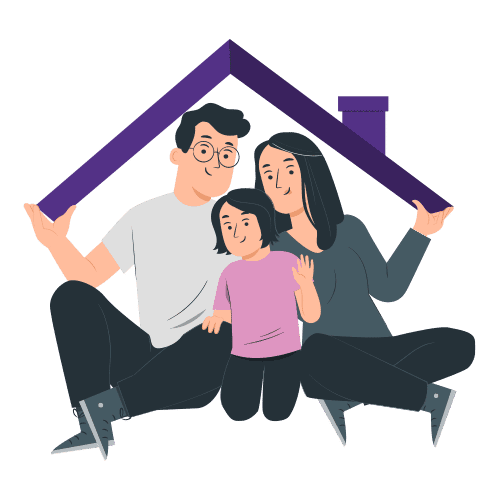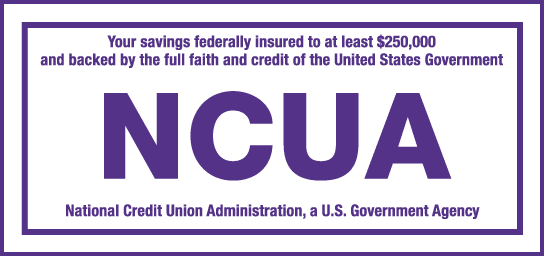A New Look To Digital Payments
We are continuously striving to improve the banking experience for our members. That’s why we’re excited to introduce the new look and feel to Digital Payments, designed to make your digital banking easier, faster, and more efficient.

What's New?
Payment Type Categorization
Payment options are now organized by method: Bill Pay, External Transfer (A2A), and Pay a Person (P2P). Activity (scheduled and historical payments) is specific to each payment type. To view activity, simply click on the desired payment type.
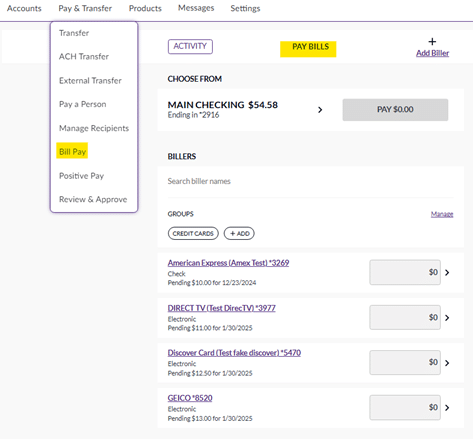
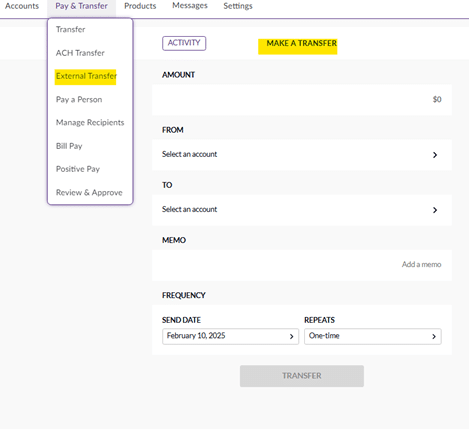
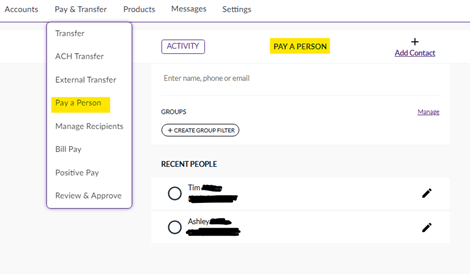
Filter and Search Payments:
-
Ability to search by Biller name, nickname, contact, or account name in both the Scheduled and History tabs.
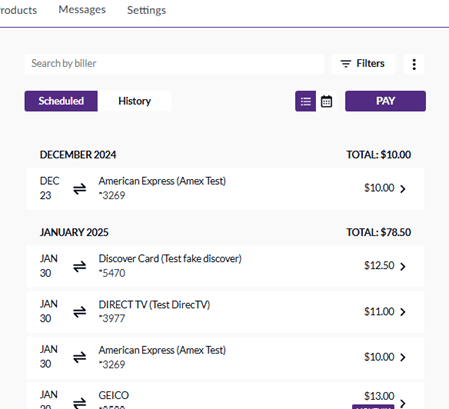
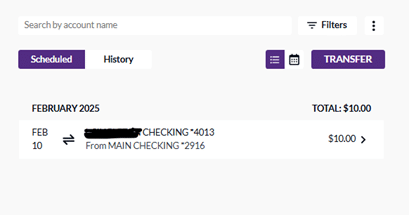
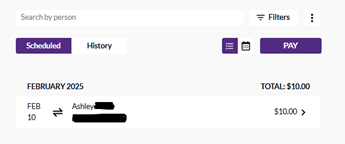
-
Filter payments by date or a specific date range.
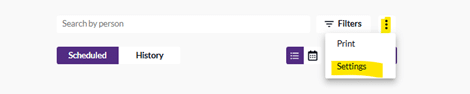
-
View payments in a List View or Calendar View.
-
Capability to print a listing of scheduled or historical payments.
-
Export payment history to a CSV file.
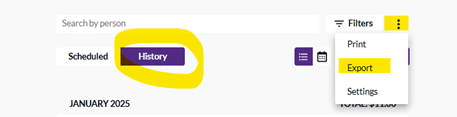
Pay-A-Person Enhancement:
-
Add contact directly from your mobile phone’s contact list. Emojis are now supported in the memo field!
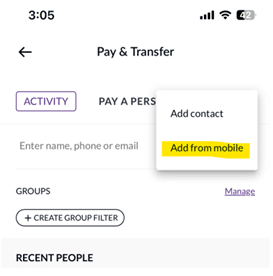
Calendar View:
-
Drag and drop one-time scheduled payments for easier management.
Confirmation Pop-Ups
-
Receive confirmation messages to ensure accuracy.
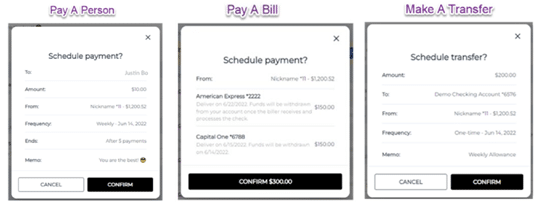
Pay a Person
-
Search by Biller name, nickname, contact or account name on both the Scheduled and History Tabs
-
View as List or as Calendar
-
Filter by Date or Date Range on both the Scheduled and History Tabs
-
Print a listing of scheduled payments or historical payments
-
History Tab can be exported to CSV
-
Set default payment checking account for Pay a Person or Pay a Bill
-
Set alerts for each payment type
-
Manage billers, external accounts, and contacts
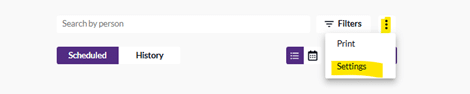
-
Add contacts directly from your contact list on your mobile phone
-
Emojis are supported in the Memo Field
-
Manage billers, external accounts, and contacts
-
Drag and Drop one-time scheduled payments in the Calendar View
-
Confirmation Pop-Ups
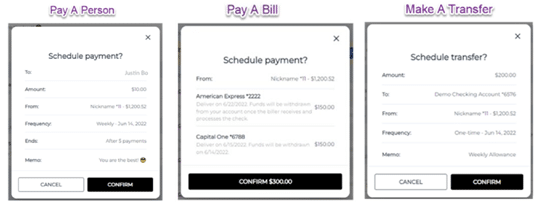
Frequently Asked Questions
A brand-new design for a more user-friendly experience! Below are the highlighted new features:
Payment Type Categorization: Payment options are now organized by method: Bill Pay, External Transfer (A2A), and Pay a Person (P2P). Activity (scheduled and historical payments) is specific to each payment type. To view activity, simply click on the desired payment type.
Ability to Filter and Search Payments: the upgraded system provides enhanced filtering and search option for both scheduled and historical payments.
- Ability to search by Biller name, nickname, contact, or account name in both the Scheduled and History tabs.
- View payments in a List View or Calendar View.
- Filter payments by date or a specific date range.
- Capability to print a listing of scheduled or historical payments.
- Export payment history to a CSV file.
Pay-A-Person Enhancement: Add contact directly from your mobile phone’s contact list. Emojis are now supported in the memo field!
Calendar View: Drag and drop one-time scheduled payments for easier management.
Confirmation Pop-Ups: Receive confirmation messages to ensure accuracy.
No you do not need to enroll and no action is required, however there are settings available to customize your experience.
- Set a default checking account for Pay a Person or Pay a Bill transactions.
- Configure alerts for each payment type.
- Manage billers, external accounts, and contacts, each within their respective category.
Yes, all current billers, external transfer accounts and pay-a-person contacts will be available in the new experience!
Yes, all historical payments and scheduled payments will be available in the new experience.